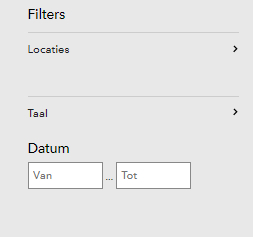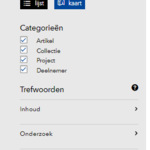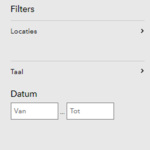At any random page, you can click at 'search' in the grey bar in the top right corner. It will bring you to the search page.
At the search page, there is a search bar at the top left. Here you can enter a word or a sentence regarding the topic you are looking for. At the right, the resulting pages will be displayed.
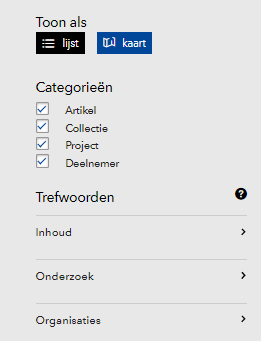
In the column below the search bar you will find several options to finetune your search. You can choose between searching only articles, collections, projects or persons, or combinations thereof. It is also possible to select a specific keyword for your search inquiry.
Below, it is possible to apply different filters to your search inquiry, like location, the language in which the article is written, and the publication date of the article.